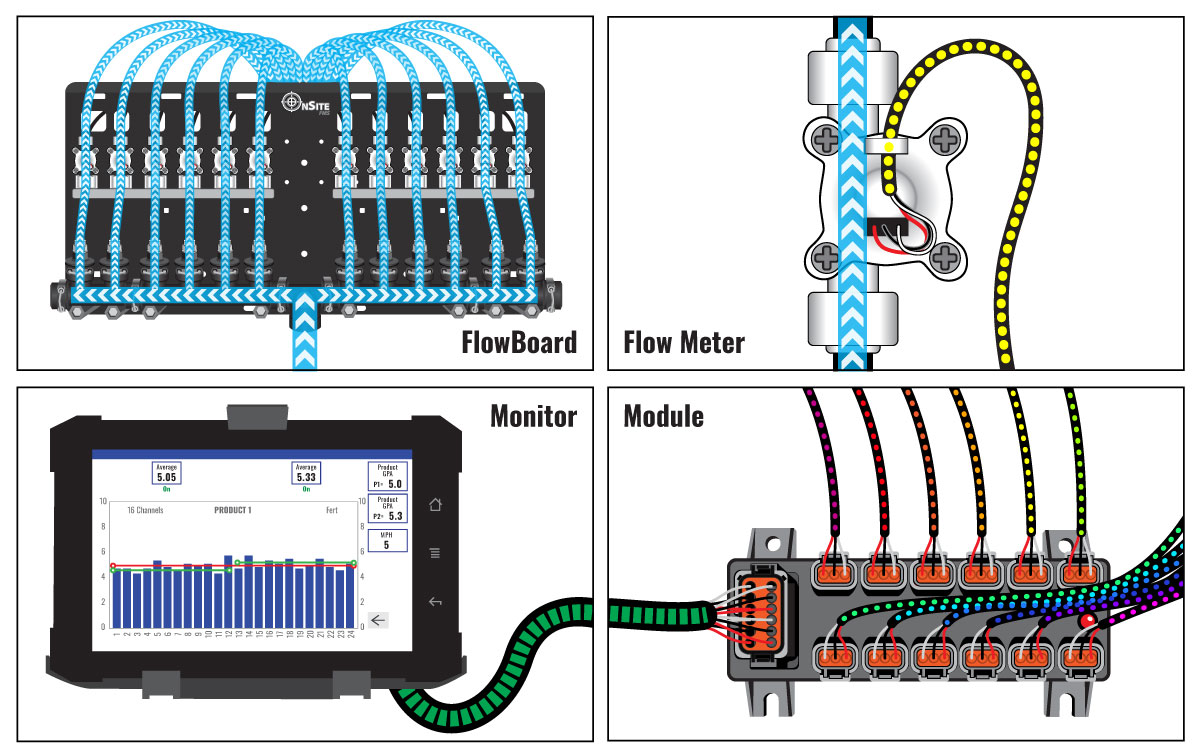
OnSite FMS’ standard FlowBoard Kits are the simplest way to get up and running fast.
The FlowBoards come preassembled for easy installation with your manifolds, flowmeters, OnSite modules, and Bluetooth modules already mounted, wired and plumbed together.
Most of the kit pictured above comes assembled for you to make installation quick and easy. The FlowBoard will have the manifold, flowmeters, Bluetooth module and OnSite module already installed, wired and plumbed together.
If your planter has more than 12 rows, you will have multiple flow boards that must be connected with a Module-to-Module Cable. You will get these in your kit. Just mount the boards and run the Module-to-Module Cable from one to another like a daisy chain. The last FlowBoard in the chain will get a terminator at the end. The system will automatically detect all your modules. You can’t hook them up wrong!
On Bluetooth systems, plug the Bluetooth Power Harness into the other end of the Module Harness. Connect the power harness to any 12V power source on the planter (other than a 12V pump power lead).
On Wired systems, you will conned the other side of the Module Harness to the Hitch-to-Module Harness. Power and signal will be transferred through this cable from the cab, connecting at the hitch.
The included Display Kit comes with your 7″ touchscreen display with charging cradle, a genuine RAM Mount and the Power Harness. To install, just mount the adjustable RAM mount into the tractor, attach the cradle, and drop in your display. The power harness attaches to the cradle and can be run to almost any power source that is convenient. We recommend hooking directly to the battery, but the aux power ports in your cab work great.
OnSite FMS+ can be configured in multiple ways to accommodate most section control configurations at no additional cost. OnSite Smart Sense technology will automatically sense when sections shut off in the field and adjust to avoid false alarms on the monitor. No additional software or complex interactions with your field computer is required. Simple. Easy. Effective.
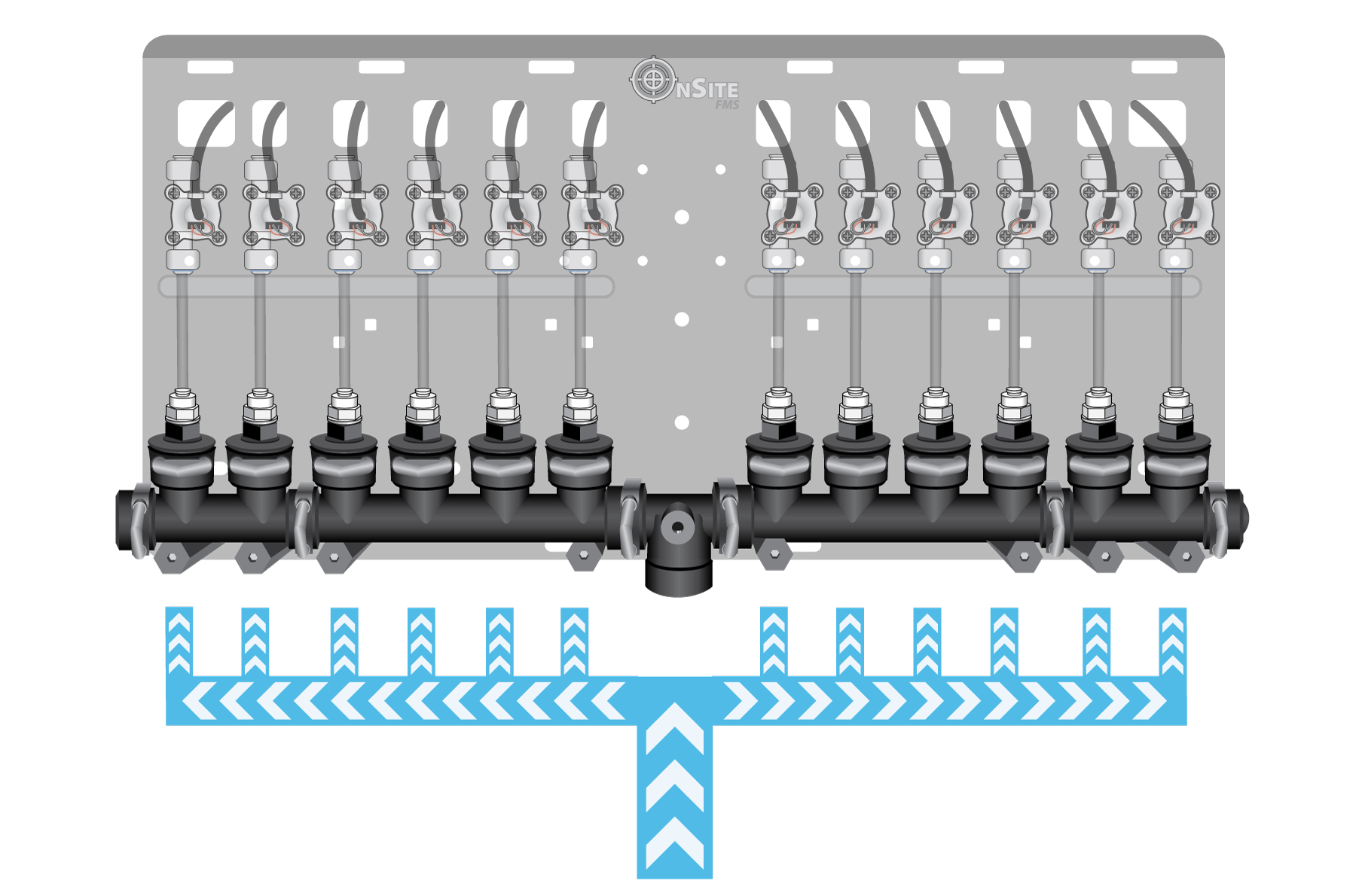
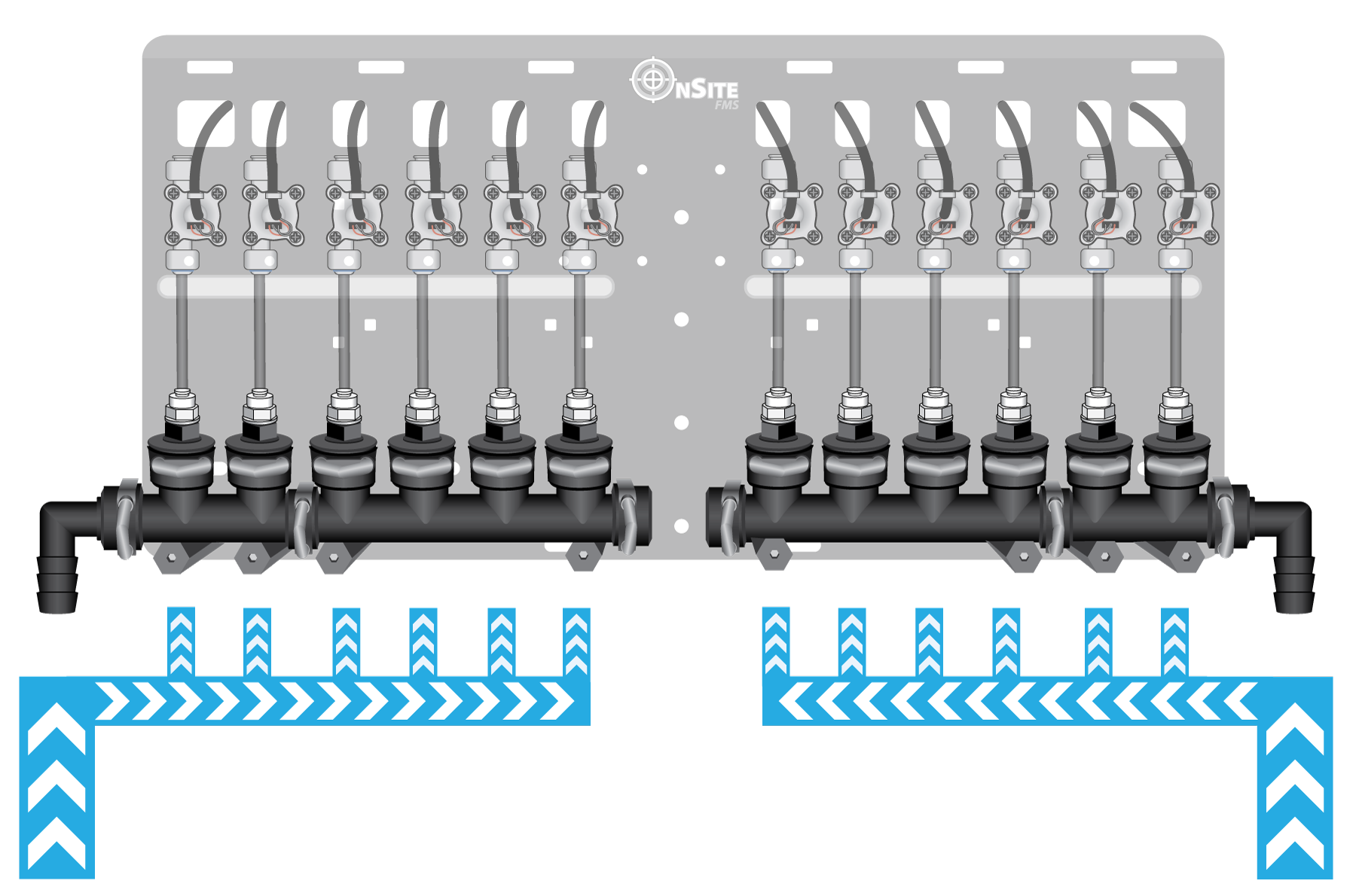
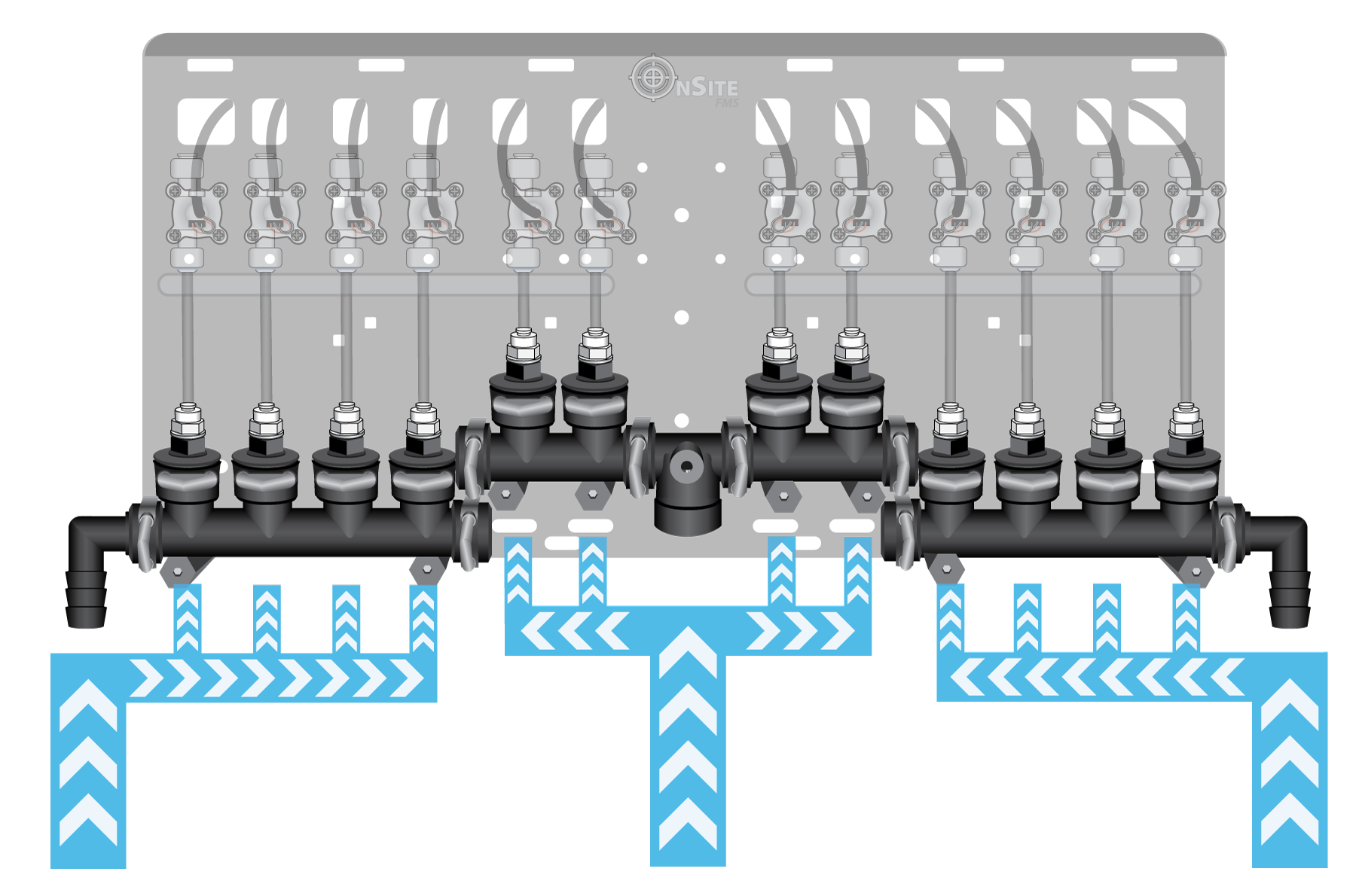
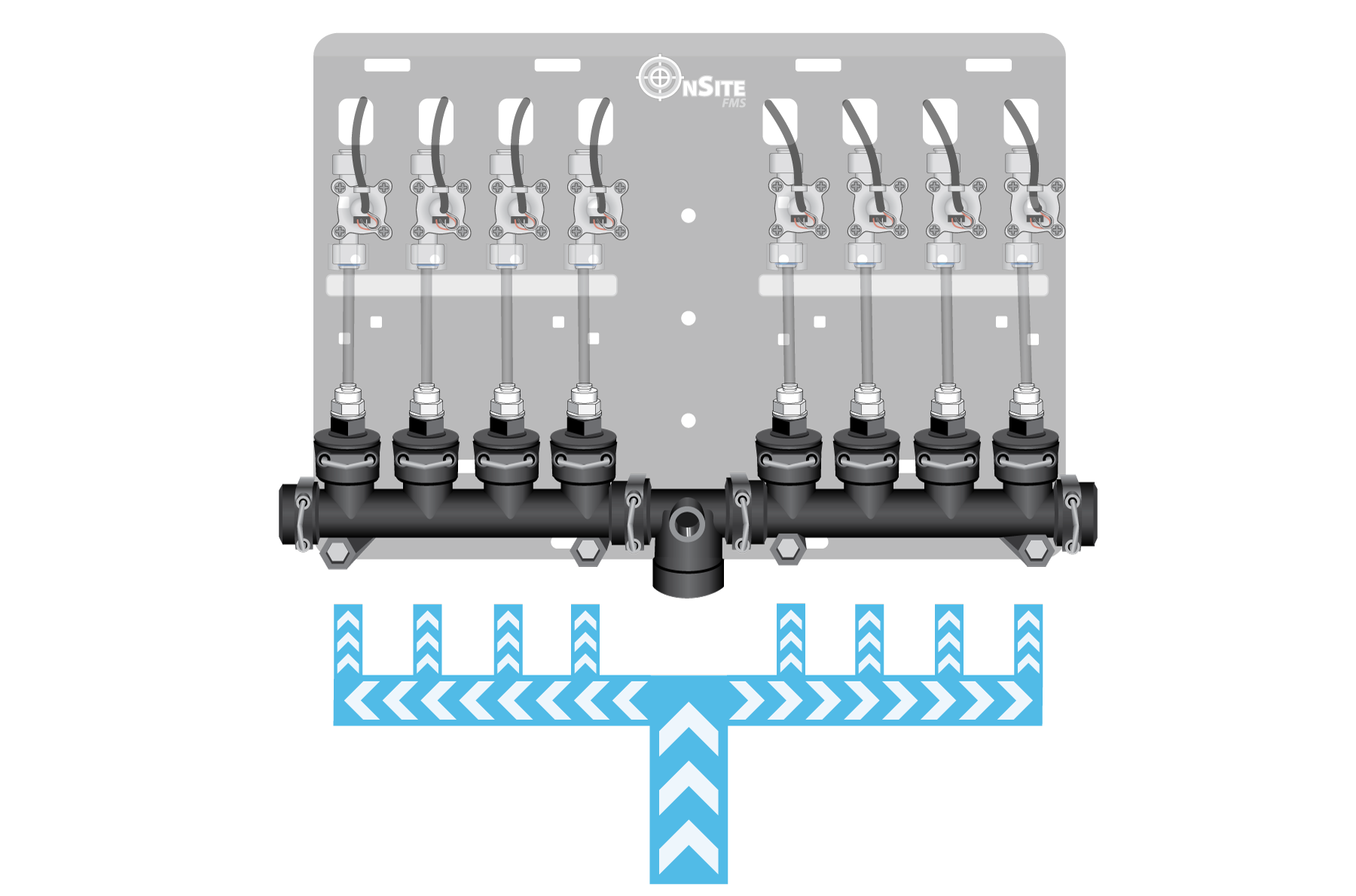
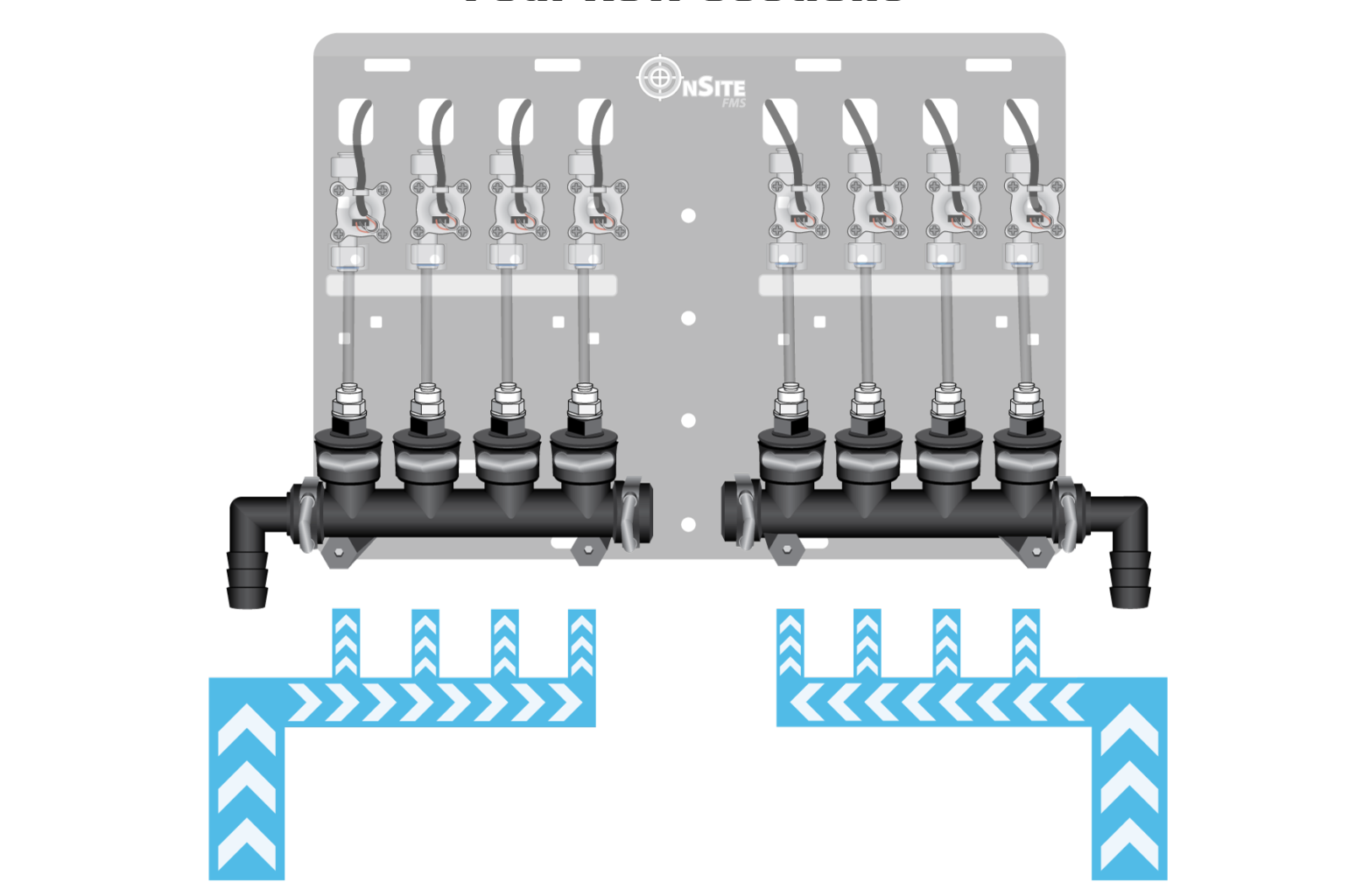
OnSite FMS+ is designed with a modular manifold system that allows us to easily adjust each FlowBoard to accommodate most section configurations on virtually any planter.
Every planter we have ever worked on is set up differently and yours is probably no exception. Give OnSite’s experts a call to discuss how your planter is configured and what options make the most sense for you. We will set up your system and ship it to you already configured and ready for installation!
Please note that OnSite only monitors flow rates, it does not control sections. You must use a third party rate controller to turn sections off and on.
KNOW YOUR FLOW ON EVERY ROW