OnSite stands behind our products 100%. If you are having problems with installation, setup or with a specific product that seems to be failing, we are always just a phone call away. Most issues can be addressed over the phone. If you need more in-depth help, please contact your local dealer for service.
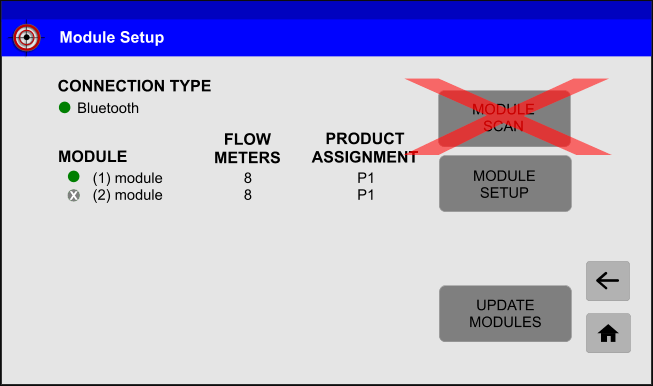 It’s the first thing everyone wants to do, but it’s the worst thing you can do when you are trying to troubleshoot the system.
It’s the first thing everyone wants to do, but it’s the worst thing you can do when you are trying to troubleshoot the system.
Rescanning the modules wipes out any saved settings and sets the system up fresh, like it is brand new. Rescanning the modules will only find the modules that are currently communicating with the system and eliminate the modules that are not. You won’t even know which module is having issues because all traces of the offline module will be erased like it was never connected at all.
Rescanning Modules won’t hurt anything, but it will make troubleshooting much more difficult if you can’t see the offline module(s) in the system.
This is always a great place to start when troubleshooting an OnSite FMS system. The modules should automatically recognize if there is power to them and they are connected together. Occasionally a cable or module can fail or the BlueTooth will lose connection, but the vast majority of the time its a power issues somewhere in the system, not a hardware issue.
Symptoms that you may have a power issue:
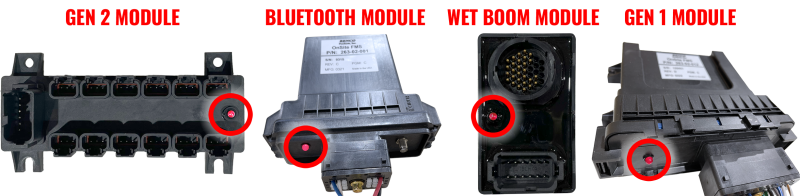
Start by verifying the modules on the planter have power.
There is a little red light on the bottom of the OnSite Modules that will let you know if they have power and are getting / sending signals.
Does anything else plugged into that harness have power?
If not, first check to make sure your harness connections are seated firmly. Then look at where you are drawing power from on the planter (Bluetooth only).
Never take power from pumps. They can cause power fluctuations that can affect the system’s performance and trigger other issues down the line.
If you are getting power from another component, make sure it has constant power and isn’t switched or on a controller of some kind.
Next, let’s look at the harness.
It’s simple to test power on the harness. Use your multimeter to test the circuit. Put the red lead in Pin 2 and then test Pin 1 & 4 for a 12V signal with the black lead.
If that isn’t the case, try swapping the modules on the planter (assuming your system has more than one). Does the problem follow the module or stay in the same place?
If the issue stays in the same place, you know your modules are fine and you may have a bad harness. This is extremely rare, but it does happen. Give us a call at 605.213.1010 for a replacement.
If the module has power, it’s time to start looking at the communication side of things. There’s only so much troubleshooting you can do here, but the good news is that we seldom see these parts fail.
If the modules have power, but don’t register with the system, most of the time it’s a problem with configuration. OnSite FMS automatically detects all the components in the system for you, so you don’t have to waste time trying to figure out software settings. When the issue is resolved, the modules should automatically be recognized and come back online.
The terminator is extremely important to the whole system. Without it, the system can’t determine the number and order of modules in the system. If none of your modules are recognizing, start at the terminator.
Is the Terminator Plug & the Jumper Plug firmly seated?
A loose connection can cause the whole system not to register. The Deutsch plugs we use are notorious for tight connections, so make sure the plugs are fully seated.
Is the jumper plug attached to the terminator?
The jumper is very important. MOST systems only have a jumper plug that attaches to the terminator. If your system has a lift switch, this is where it plugs into the system. If the jumper/lift switch is missing, it assumes the planter is turning around and turns off the entire system.
The terminators themselves can have issues, but it is very, very rare.
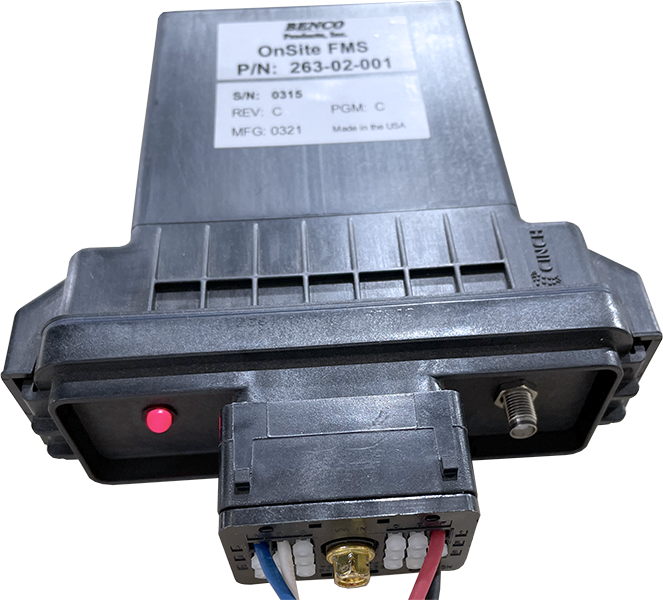 Look for power.
Look for power.Troubleshooting the Bluetooth module is similar to troubleshooting the OnSite module. First, check for power. Look at the bottom of the module for the red light. If it’s dark, you have a power problem.
The same tricks apply.
If you do have power, but no signal, it’s time to do some range tests. Bluetooth has a limited range by design (usually 30-40 feet). This range can be further impacted by interference signals from other nearby devices.
We need to make sure the module just isn’t too far away from the monitor. The test is easy. Take the screen out of the cradle and walk toward the bluetooth module. If you get connection as you get closer, you probably have the module mounted too far away from the cab or have too much interference from other devices.
You can either move the Bluetooth module closer to the cab or you can switch to a wired system.
If the system works great all morning, but you start to lose modules after the system has been running a while, you may have an older module that is subject to overheating and thermal shut down. There is a known issue with a small batch of OnSite Modules that were built with the wrong thermal sensors. Affected models will go into thermal shutdown at temperatures far below the safe operating temperature of the unit.
On warm, sunny days (over 80°F) affected modules may shut down prematurely after a few hours of use. The module(s) will just go offline and grey out like the image below.
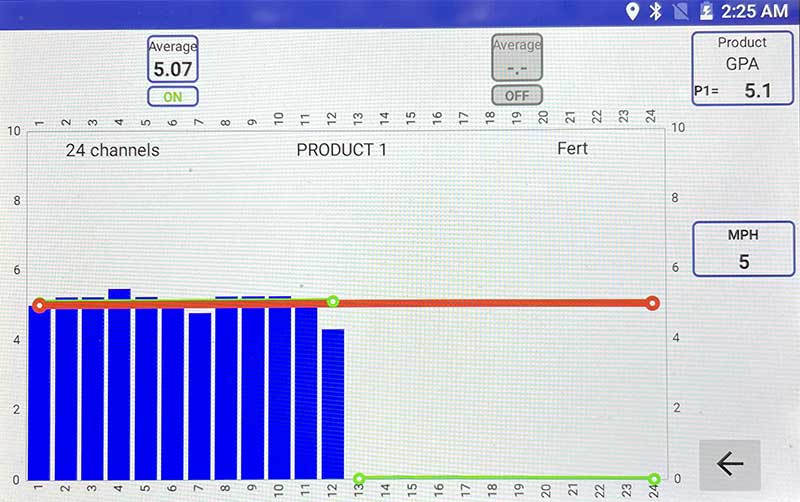
To troubleshoot, check the missing module on the planter to see if the power light on the bottom of the module is lit. If it is overheated, it will be dark. Turn off power to the planter and let it sit for 20 minutes to cool down. If everything comes back online when you start it back up, but it cuts out again after you run it for a bit, you likely have an affected module.
This issue has been fixed with better heat dissipation manufacturing techniques and by updating to the correct thermal sensor. This only affected a small number of modules built in 2021. If you think you have an affected module, please contact us at 605.213.1010 to arrange a warranty replacement for the newer design.
OnSite FMS automatically detects your speed and displays the flowrates based on the flow of product over the GPS sensed speed. If you aren’t moving, the gallons per acre will always be 0, so no bars will show up.
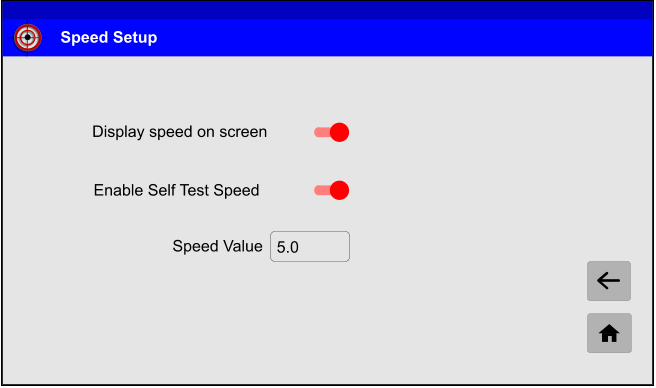
However, if you’d like to test the system while stationary, you can disable the GPS speed and just have the system pretend you are going a constant speed. This setting is called “Enable Self Test Speed.” It is located on the Speed Setup Screen. You can get there from the tools menu or the run screen.
OnSite FMS is simple 12V system. The power consumption for the OnSite Modules (usually mounted on the FlowBoards) is 30 Amps, but it only takes millivolts to run the system.
The display in the cab can run on a standard 5V circuit (like USB). This is really just charging the tablet battery.
There are lots of places you can get power on a planter. On John Deere planters, we generally recommend hooking to the accessory power port in the center of the planter, but you can get your power from almost anywhere on any planter.
If you are getting power from a motor, make sure it isn’t switched or on a controller (power regulator) of some kind.
If you are using a wired system, all power runs through the harness, so it must be added to a 30Amp circuit to power the whole system. We recommend connecting the Power Harness to the battery whenever feasible.
That is very common, especially if you have a new planter. Almost any of our distributors will be able to get you the tanks, drop tubes, pumps, fittings, and hoses you’ll need to set up your planter.
If you have specific questions, you can call our primary distributor, BENCO Products in Tea, SD and they can get you set up with a complete system!
Not a problem!
We just need to add some more FlowBoards to handle the extra rows. OnSite FMS’ software can accommodate up to a 72+ row planter, or a 64 row with dual products set up. OnSite FMS has you covered.
KNOW YOUR FLOW ON EVERY ROW